Lenovo is a renowned brand in the technology industry, offering a wide range of products such as laptops, desktops, tablets, and smartphones. However, like any other electronic device, Lenovo products may encounter certain issues that can disrupt their performance. In this blog post, we will explore some of the common problems faced by Lenovo users and provide effective solutions to overcome them.
- Slow Performance:
One of the most common issues faced by Lenovo users is slow performance. This can be attributed to various factors, including excessive background processes, insufficient RAM, or a cluttered hard drive. To resolve this problem, follow these steps:
- Close unnecessary programs and background processes.
- Upgrade your RAM if it is insufficient.
- Regularly clean your hard drive by removing unnecessary files and applications.
- Overheating:
Lenovo laptops, especially gaming models, are prone to overheating due to their powerful hardware components. Overheating can lead to performance issues and even hardware damage. To prevent overheating:
- Ensure proper ventilation by using the laptop on a flat surface.
- Clean the air vents regularly to remove dust and debris.
- Use cooling pads or external fans to improve airflow.
- Wi-Fi Connectivity Issues:
Lenovo users often encounter Wi-Fi connectivity problems, such as intermittent or slow connections. To troubleshoot Wi-Fi issues:
- Restart your router and modem.
- Update the Wi-Fi driver on your Lenovo device.
- Check for any physical obstructions or interference near the router.
- Blue Screen of Death (BSOD):
The infamous Blue Screen of Death can occur on Lenovo devices due to various reasons, including incompatible drivers, hardware issues, or software conflicts. To resolve BSOD errors:
- Update all device drivers to their latest versions.
- Run a thorough antivirus scan to detect and remove any malware.
- Perform a system restore to a previous stable state.
- Battery Drainage:
Lenovo laptops may suffer from rapid battery drainage, reducing their portability. To extend battery life:
- Adjust power settings to optimize battery usage.
- Close unnecessary background applications and processes.
- Reduce screen brightness and disable unused hardware components.
Conclusion:
Lenovo devices are known for their reliability and performance, but encountering problems is not uncommon. By following the troubleshooting steps mentioned above, you can effectively resolve common Lenovo issues and enhance the overall user experience. Remember to keep your device updated with the latest drivers and perform regular maintenance to ensure optimal performance.






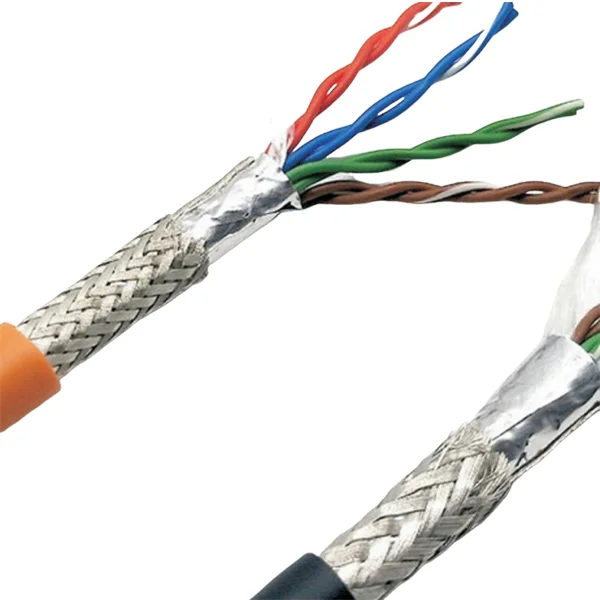
+ There are no comments
Add yours