In our increasingly digital world, electronic devices have become integral to our daily lives. From smartphones to laptops, appliances to gaming consoles, the functionality of these devices is crucial. However, when electronics malfunction, it can be frustrating and confusing. Understanding how to diagnose broken electronics is essential for both consumers and technicians alike. This article delves into the systematic approach to diagnosing electronic failures, providing practical insights and advanced techniques to identify issues effectively.
Understanding the Basics of Electronics
Before diving into diagnostics, it’s important to grasp the fundamental principles of electronics. At its core, electronics involves the flow of electrons through conductors, semiconductors, and insulators. Devices are composed of various components, including resistors, capacitors, diodes, and integrated circuits, each playing a specific role in the device's operation. Familiarity with these components and their functions is crucial for effective troubleshooting.
Step 1: Initial Assessment
The first step in diagnosing broken electronics is conducting an initial assessment. This involves:
- Visual Inspection: Examine the device for any obvious signs of damage, such as burnt components, loose connections, or physical cracks. Look for discoloration on circuit boards, which may indicate overheating.
- Check Power Supply: Ensure that the device is receiving power. For battery-operated devices, check the battery condition and connections. For plugged-in devices, inspect the power cord and outlet.
- Listen for Sounds: When powered on, listen for unusual sounds, such as clicking or buzzing, which can indicate mechanical failure or electrical shorts.
Step 2: Functional Testing
Once the initial assessment is complete, proceed to functional testing. This step involves:
- Basic Functionality Check: Attempt to operate the device as intended. Note any irregularities in performance, such as failure to boot, unresponsive buttons, or erratic behavior.
- Use Diagnostic Tools: Employ multimeters to measure voltage, current, and resistance across various components. This can help identify faulty components or circuit paths.
- Software Diagnostics: For devices with software interfaces, run built-in diagnostic tools. Many modern electronics come equipped with self-diagnostic features that can pinpoint software-related issues.
Step 3: Component-Level Diagnosis
If the issue persists, a more in-depth component-level diagnosis may be necessary. This involves:
- Isolation of Components: Disconnect or isolate components to determine which part is malfunctioning. For example, in a computer, remove peripherals and test the motherboard independently.
- Testing Individual Components: Use specialized equipment, such as oscilloscopes or logic analyzers, to test individual components. For instance, check capacitors for capacitance values and diodes for forward and reverse bias.
- Thermal Imaging: Utilize thermal imaging cameras to identify overheating components. This non-invasive method can quickly reveal hotspots that may indicate failing parts.
Step 4: Research and Documentation
After identifying potential issues, it’s essential to conduct thorough research:
- Consult Technical Manuals: Refer to the device’s service manual for schematics and troubleshooting guides. These documents often provide valuable insights into common failure modes.
- Online Resources: Leverage online forums, manufacturer websites, and repair communities. Many experienced technicians share their insights and solutions for specific devices.
- Document Findings: Keep detailed records of your diagnostic process, including symptoms, tests performed, and results. This documentation can be invaluable for future reference or when seeking professional repair services.
Step 5: Professional Help
If the diagnosis leads to complex issues beyond your expertise, don’t hesitate to seek professional assistance. Certified technicians have access to advanced diagnostic tools and extensive experience, enabling them to resolve intricate problems efficiently.
Conclusion
Diagnosing broken electronics can be a daunting task, but with a systematic approach, it becomes manageable. By understanding the basics of electronics, conducting thorough assessments, and utilizing appropriate diagnostic tools, you can effectively identify and address issues. Whether you are a consumer looking to troubleshoot a malfunctioning device or a technician honing your skills, mastering the art of diagnosis is an invaluable asset in today’s technology-driven world. Remember, the key to successful diagnosis lies in patience, precision, and a willingness to learn.


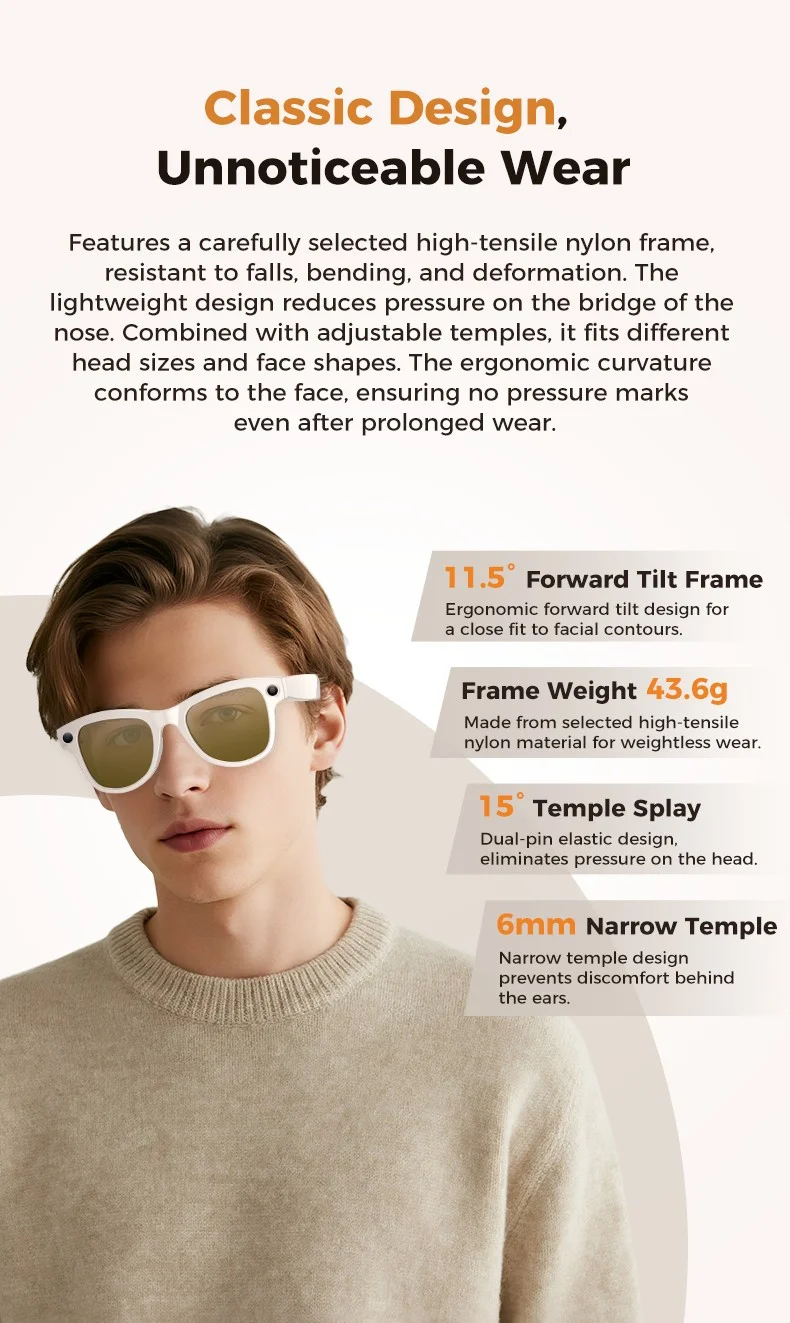


+ There are no comments
Add yours