Flexible PLA, also known as TPU (Thermoplastic Polyurethane), is a popular material for 3D printing due to its flexibility and durability. However, printing with flexible PLA can be challenging, especially for beginners. In this article, we will provide a comprehensive guide on how to print flexible PLA successfully.
- Choosing the Right Printer
Not all 3D printers are compatible with flexible PLA. It is essential to choose a printer that can handle flexible filaments. Look for printers with a direct drive extruder, which can provide better control over the filament's movement. Bowden extruders, which use a tube to guide the filament, are not suitable for flexible filaments as they can cause clogging and inconsistent extrusion.
- Adjusting the Printer Settings
Printing with flexible PLA requires specific settings to achieve the desired results. Here are some essential settings to consider:
- Print Speed: Slow down the print speed to prevent the filament from getting tangled or stretched. A speed of 20-30 mm/s is recommended.
- Retraction: Retraction is the process of pulling the filament back into the extruder to prevent oozing. However, too much retraction can cause the filament to get stuck. A retraction distance of 1-2 mm is recommended.
- Temperature: Flexible PLA requires a lower temperature than regular PLA. The recommended temperature range is 200-220°C.
- Bed Adhesion: Flexible PLA tends to warp, so it is essential to have a good bed adhesion. Use a heated bed and apply a layer of glue stick or hairspray to the bed.
- Choosing the Right Filament
Not all flexible PLA filaments are created equal. Some are more flexible than others, while some are easier to print. It is essential to choose a filament that suits your needs and printer. Look for filaments with a Shore hardness of 85A or lower, as they are more flexible. Also, consider the filament's diameter, as thicker filaments can be more challenging to print.
- Printing Techniques
Printing with flexible PLA requires some techniques to achieve the best results. Here are some tips to consider:
- Use a larger nozzle: A larger nozzle can provide better control over the filament's movement and prevent clogging.
- Print in a small area: Printing in a small area can prevent the filament from getting tangled or stretched.
- Use support structures: Support structures can provide better stability and prevent the print from collapsing.
- Use a cooling fan: A cooling fan can prevent the filament from getting too hot and improve the print quality.
Conclusion
Printing with flexible PLA can be challenging, but with the right printer, settings, filament, and techniques, you can achieve excellent results. Remember to take your time and experiment with different settings to find what works best for you. Happy printing!




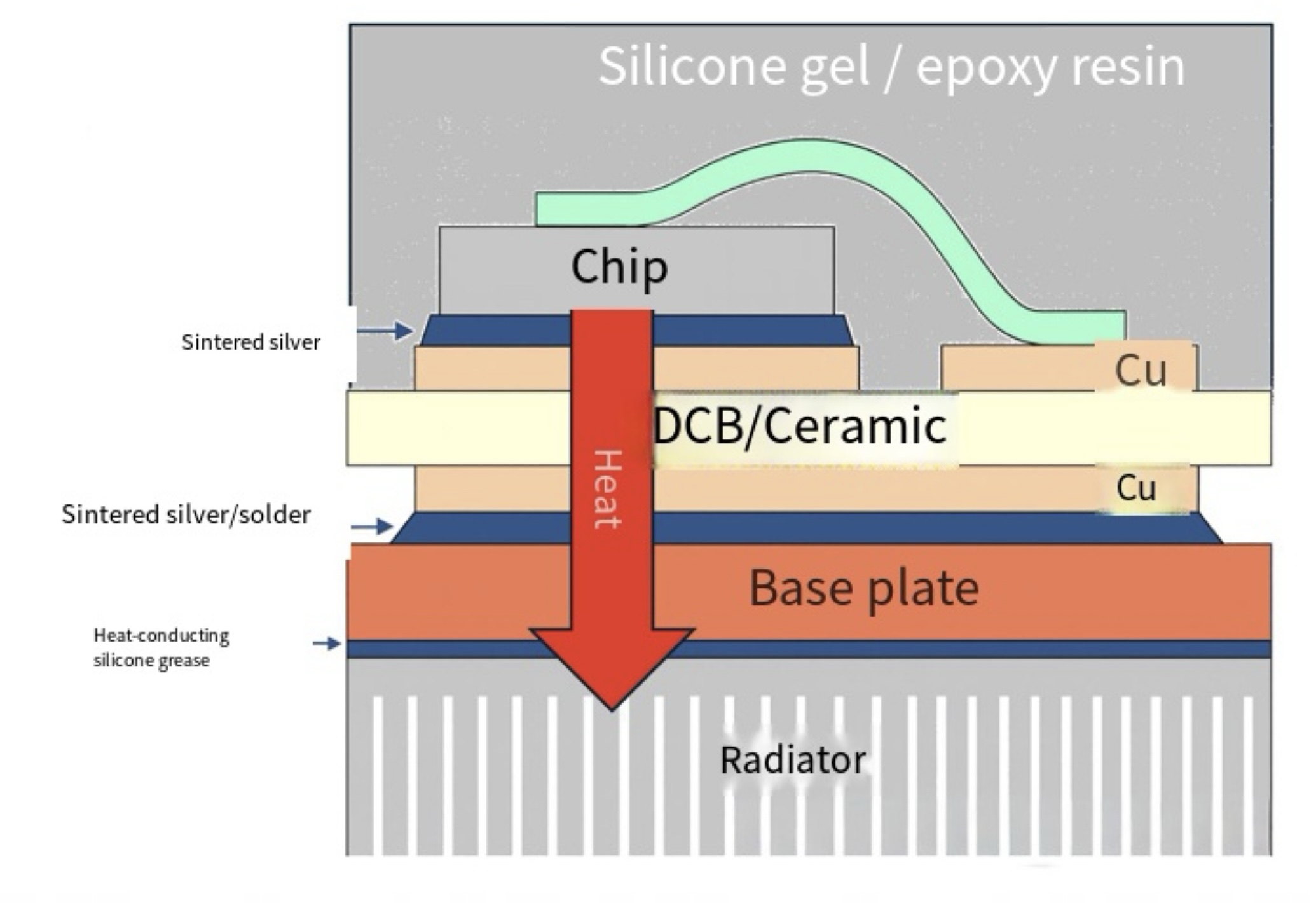
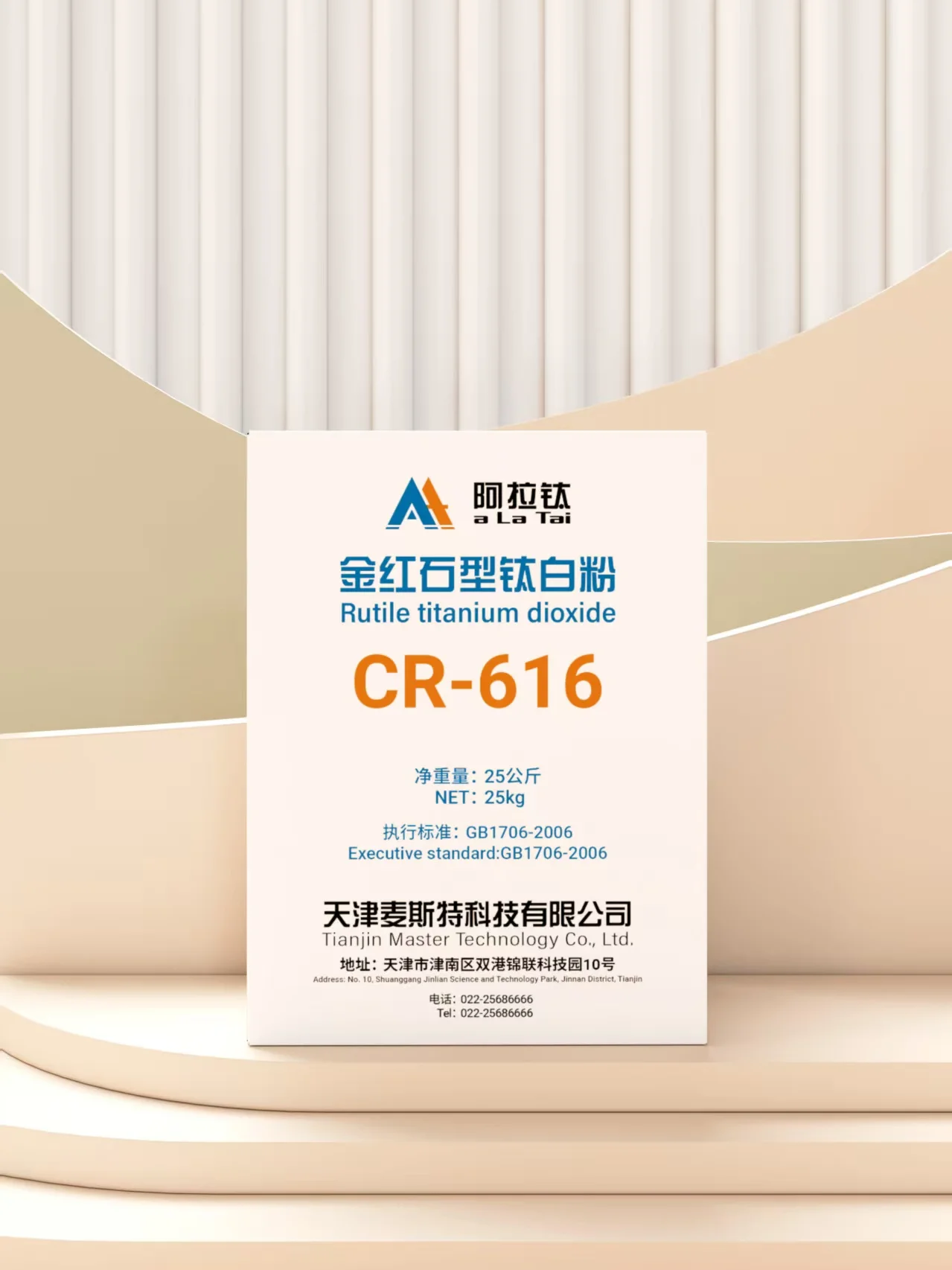


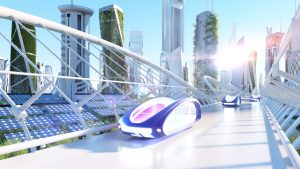
+ There are no comments
Add yours