In today’s visually-driven world, the ability to print in color is essential for both personal and professional projects. Whether you’re a graphic designer, a business owner, or simply someone who enjoys crafting, understanding how to print in color effectively can elevate your work and enhance its impact. This article delves into the intricacies of color printing, offering practical tips and insights to help you achieve vibrant, high-quality prints.
Understanding Color Models
Before diving into the printing process, it’s crucial to understand the color models that underpin color printing. The two most common models are RGB (Red, Green, Blue) and CMYK (Cyan, Magenta, Yellow, Black).
- RGB is primarily used for digital displays. It combines red, green, and blue light to create a spectrum of colors. However, when it comes to printing, RGB is not ideal because printers use a different method to reproduce colors.
- CMYK, on the other hand, is the standard color model for printing. It works by subtracting varying percentages of cyan, magenta, yellow, and black from white light to create the desired colors. Understanding this difference is vital for anyone looking to print in color, as it directly affects how your designs will appear on paper.
Preparing Your Document for Color Printing
- Choose the Right Software: Depending on your project, select software that supports CMYK color profiles. Adobe Photoshop, Illustrator, and InDesign are popular choices among professionals. Ensure that your document is set to CMYK mode before you start designing.
- Color Calibration: To ensure that the colors you see on your screen match the printed output, calibrate your monitor. This process involves adjusting your display settings to reflect true colors. Additionally, consider using a color calibration tool for more precise adjustments.
- Use High-Resolution Images: When incorporating images into your design, always use high-resolution files (at least 300 DPI) to avoid pixelation. Low-resolution images can lead to dull and unclear prints, undermining the vibrancy of your colors.
- Test Prints: Before committing to a large print run, conduct test prints. This allows you to evaluate color accuracy and make necessary adjustments. Use the same paper and printer settings you plan to use for the final print to get the most accurate results.
Selecting the Right Printer and Paper
- Printer Types: There are various types of printers available, each suited for different printing needs. Inkjet printers are versatile and can produce high-quality color prints, making them ideal for photos and graphics. Laser printers, while typically faster and more cost-effective for text, have improved in color quality and can be suitable for certain color projects.
- Paper Selection: The type of paper you choose can significantly affect the final output. Glossy paper enhances color vibrancy and is perfect for photographs, while matte paper offers a more subdued finish, ideal for professional documents. Always consider the weight and texture of the paper, as these factors can influence ink absorption and color appearance.
Troubleshooting Common Color Printing Issues
- Color Mismatch: If your printed colors differ from what you see on your screen, check your color settings. Ensure that your design software is set to CMYK and that your printer is configured correctly. Additionally, consider using ICC profiles specific to your printer and paper combination for more accurate color reproduction.
- Banding and Stripes: If you notice banding or stripes in your prints, it may be due to clogged print heads or low ink levels. Regular maintenance of your printer, including cleaning the print heads and ensuring adequate ink supply, can help prevent these issues.
- Faded Colors: Faded prints can result from using low-quality ink or paper. Always opt for high-quality supplies and consider using pigment-based inks for better longevity and vibrancy.
Conclusion
Printing in color is an art that requires a blend of technical knowledge and creative insight. By understanding color models, preparing your documents correctly, selecting the right printer and paper, and troubleshooting common issues, you can achieve stunning results that bring your designs to life. Whether for personal projects or professional endeavors, mastering the art of color printing will undoubtedly enhance your work and leave a lasting impression.

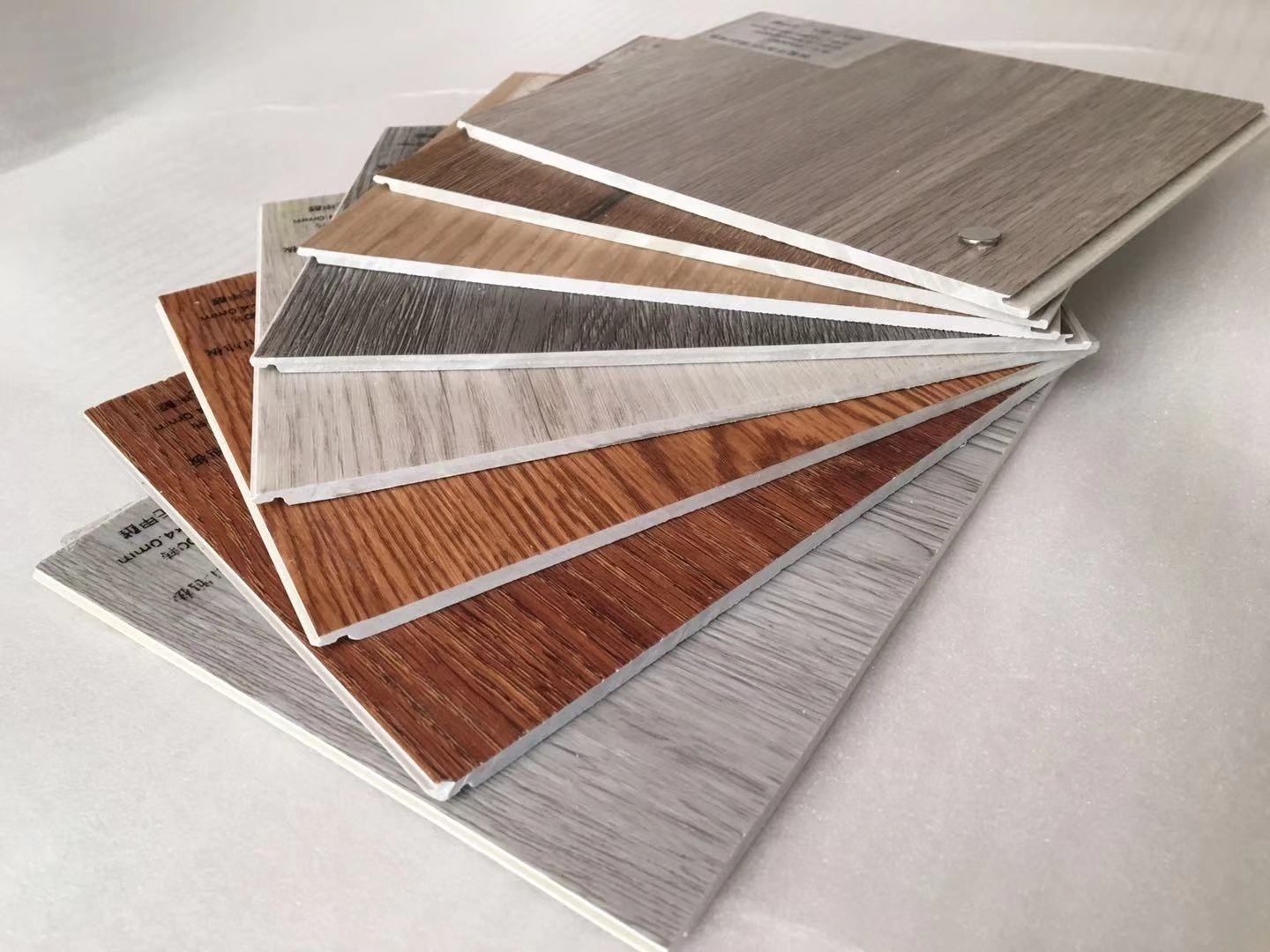




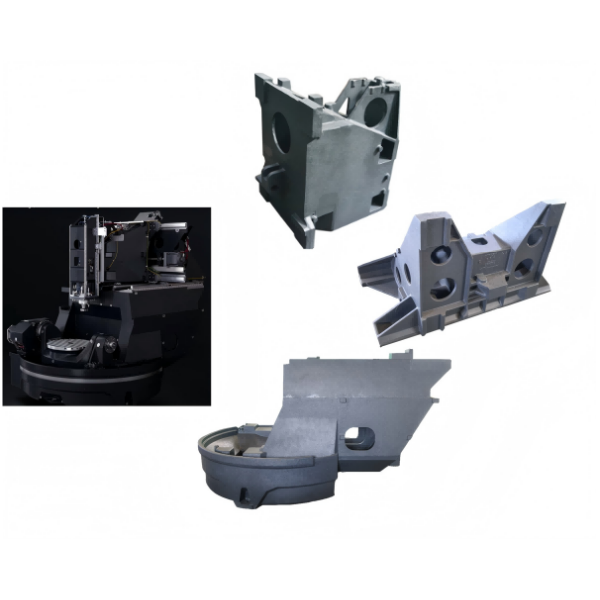


+ There are no comments
Add yours