In today's fast-paced world, time is of the essence. Whether it's for personal or professional use, we all want our printing tasks to be completed quickly and efficiently. Laser printing has emerged as a popular choice due to its speed and precision. In this blog post, we will delve into the intricacies of laser printing and explore the factors that influence the time it takes to complete a print job.
Understanding Laser Printing:
Laser printing is a digital printing process that utilizes laser technology to produce high-quality prints. Unlike traditional inkjet printers, laser printers use toner cartridges and a laser beam to transfer the image onto paper. This method offers several advantages, including faster printing speeds and sharper text and graphics.
Factors Affecting Printing Time:
- Print Resolution: The resolution of a print job refers to the level of detail and clarity it possesses. Higher resolutions require more time to process and print, as the laser needs to cover a greater area. Opting for a lower resolution can significantly reduce printing time without compromising the overall quality.
- Complexity of the Document: The complexity of the document being printed also plays a role in determining the printing time. Documents with intricate graphics, images, or multiple layers require more processing time. Simplifying the document or converting it to a more printer-friendly format can help expedite the printing process.
- Printer Speed and Specifications: Different laser printers have varying printing speeds, measured in pages per minute (PPM). Higher-end models often offer faster printing speeds, making them ideal for large print jobs or time-sensitive projects. Additionally, printers with advanced processing capabilities and larger memory capacities can handle complex print jobs more efficiently.
- Connection Type: The connection between the computer and the printer can impact printing time. USB connections generally offer faster data transfer rates compared to wireless or network connections. Ensuring a stable and high-speed connection can help minimize printing time.
Optimizing Laser Printing Time:
- Print in Batches: Printing multiple documents in a single batch can save time by reducing the setup and warm-up time required for each print job. Organizing and queuing print jobs effectively can help maximize efficiency.
- Use Print Preview: Before initiating a print job, utilize the print preview feature to ensure the document appears as intended. This can help identify any potential issues or errors that may prolong the printing process.
- Regular Maintenance: Keeping the printer well-maintained, including cleaning the print heads and replacing worn-out parts, can optimize its performance and reduce the chances of printing delays.
Conclusion:
Laser printing offers a fast and reliable solution for all your printing needs. By understanding the factors that influence printing time and implementing optimization techniques, you can make the most of this technology. Whether it's for personal or professional use, laser printing can help you unlock efficiency and productivity in your printing tasks.


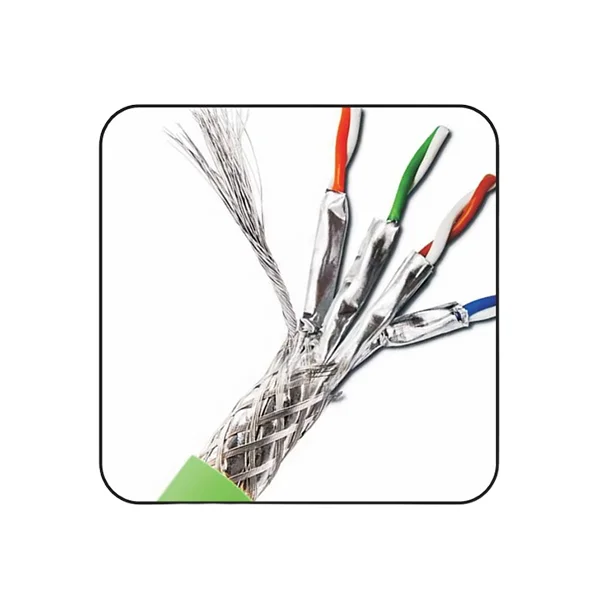







+ There are no comments
Add yours