In the modern automotive landscape, the Electronic Control Module (ECM) serves as the brain of your vehicle, managing everything from engine performance to emissions control. However, there are times when this sophisticated piece of technology may require a reset to restore optimal functionality. Whether you’re troubleshooting a persistent check engine light or addressing performance issues, understanding how to reset an ECM can be a valuable skill for both automotive enthusiasts and professionals alike. This article delves into the intricacies of ECM resets, providing a step-by-step guide, potential pitfalls, and best practices to ensure a successful reset.
Understanding the Electronic Control Module (ECM)
Before diving into the reset process, it’s essential to grasp what the ECM does. The ECM is a type of Engine Control Unit (ECU) that monitors and controls various engine parameters, including fuel injection, ignition timing, and air-fuel mixture. It collects data from numerous sensors throughout the vehicle and makes real-time adjustments to optimize performance and efficiency. When the ECM encounters a fault or abnormal reading, it triggers a diagnostic trouble code (DTC), which can illuminate the check engine light on your dashboard.
When to Reset Your ECM
Resetting the ECM can be beneficial in several scenarios:
- After Repairs: If you’ve replaced a faulty sensor or component, resetting the ECM can help clear old codes and allow the module to recalibrate.
- Persistent Check Engine Light: If the light remains illuminated after addressing the underlying issue, a reset may be necessary to clear the code.
- Performance Issues: If you notice a decline in performance, such as poor fuel economy or rough idling, a reset can sometimes resolve these issues by allowing the ECM to relearn optimal settings.
Step-by-Step Guide to Resetting Your ECM
Method 1: Using an OBD-II Scanner
- Gather Your Tools: You will need an OBD-II scanner, which can be purchased or borrowed from an auto parts store.
- Locate the OBD-II Port: This port is typically found under the dashboard near the driver’s seat.
- Connect the Scanner: Plug the OBD-II scanner into the port and turn on the vehicle’s ignition without starting the engine.
- Access the ECM Menu: Follow the scanner’s prompts to navigate to the ECM or DTC menu.
- Clear Codes: Select the option to clear or reset the codes. This action will erase the stored DTCs and reset the ECM.
- Turn Off the Ignition: After the reset is complete, turn off the ignition and disconnect the scanner.
- Test Drive: Start the vehicle and take it for a test drive to ensure that the check engine light does not reappear and that performance has improved.
Method 2: Disconnecting the Battery
- Safety First: Ensure the vehicle is parked on a flat surface, and turn off the ignition. Remove any jewelry and wear safety glasses.
- Disconnect the Negative Terminal: Using a wrench, disconnect the negative (-) battery terminal. This action cuts power to the ECM.
- Wait: Leave the battery disconnected for at least 15 minutes. This waiting period allows the ECM to fully discharge and reset.
- Reconnect the Battery: Reattach the negative terminal and tighten it securely.
- Start the Vehicle: Turn on the ignition and observe the dashboard for any warning lights. The ECM should now be reset.
Potential Pitfalls and Considerations
While resetting the ECM can resolve many issues, it’s crucial to be aware of potential pitfalls:
- Loss of Custom Settings: Resetting the ECM may erase any custom settings or adaptations, such as transmission shift points or fuel trims. Be prepared to recalibrate these settings if necessary.
- Underlying Issues: If the check engine light reappears shortly after a reset, it indicates that the underlying issue has not been resolved. In such cases, further diagnostics are required.
- Compatibility: Ensure that your OBD-II scanner is compatible with your vehicle’s make and model. Some vehicles may have specific procedures for resetting the ECM.
Best Practices for ECM Maintenance
To maintain the health of your ECM and prevent the need for frequent resets, consider the following best practices:
- Regular Diagnostics: Utilize an OBD-II scanner periodically to check for any stored codes or pending issues.
- Sensor Maintenance: Regularly inspect and replace faulty sensors to prevent erroneous readings that can lead to ECM malfunctions.
- Software Updates: Keep your vehicle’s software updated, as manufacturers often release updates that improve ECM performance and address known issues.
Conclusion
Resetting an Electronic Control Module is a valuable skill that can enhance your vehicle’s performance and longevity. By understanding when and how to perform a reset, you can troubleshoot issues effectively and maintain optimal engine operation. Whether you choose to use an OBD-II scanner or the battery disconnection method, always prioritize safety and be mindful of the potential implications of resetting your ECM. With this knowledge, you can confidently tackle ECM-related challenges and keep your vehicle running smoothly.





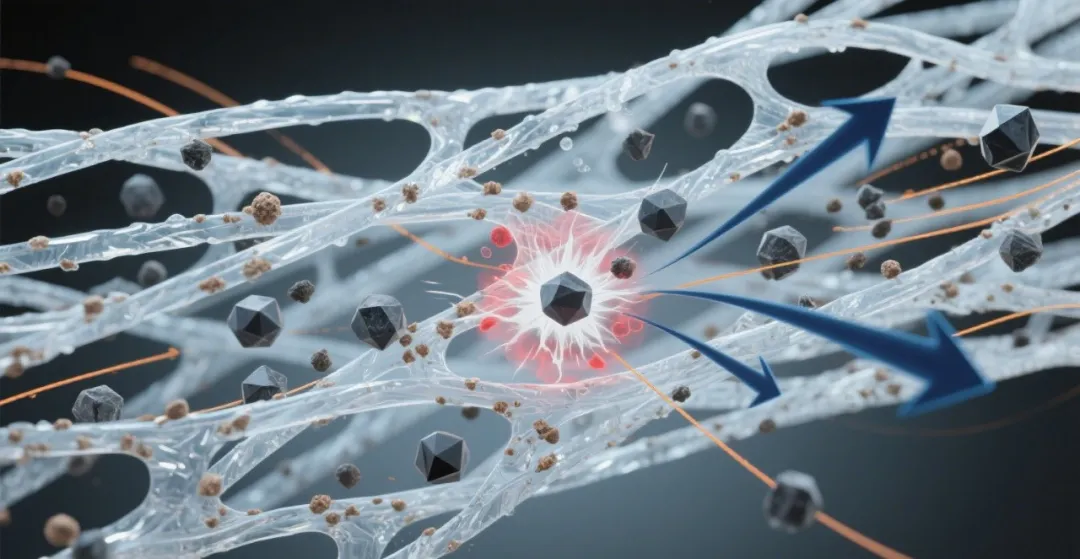


+ There are no comments
Add yours