In the realm of modern automotive technology, the Electronic Brake Control Module (EBCM) plays a pivotal role in ensuring the safety and efficiency of your vehicle's braking system. As vehicles become increasingly sophisticated, understanding how to manage and reset the EBCM is essential for both vehicle owners and automotive professionals. This article delves into the intricacies of the EBCM, providing a detailed guide on how to reset it effectively, along with troubleshooting tips and best practices.
Understanding the Electronic Brake Control Module
The Electronic Brake Control Module is a critical component of a vehicle's braking system, responsible for managing various functions such as anti-lock braking (ABS), traction control, and electronic stability control (ESC). The EBCM communicates with other vehicle systems to optimize braking performance, enhance safety, and improve overall driving experience. However, like any electronic component, it can encounter issues that may necessitate a reset.
Why Would You Need to Reset the EBCM?
There are several scenarios in which you might need to reset your EBCM:
- Diagnostic Trouble Codes (DTCs): If your vehicle's onboard diagnostics system detects a malfunction, it may trigger warning lights on the dashboard. Resetting the EBCM can clear these codes and restore normal functionality.
- After Repairs or Replacements: If you've recently serviced or replaced components related to the braking system, such as wheel speed sensors or brake pads, a reset may be required to recalibrate the EBCM.
- Battery Disconnection: Disconnecting the vehicle's battery can sometimes lead to EBCM errors. A reset can help re-establish communication between the module and other systems.
Steps to Reset Your Electronic Brake Control Module
Resetting the EBCM can vary depending on the make and model of your vehicle. However, the following general steps provide a reliable framework for most vehicles:
Step 1: Gather Necessary Tools
Before you begin, ensure you have the following tools:
- An OBD-II scanner (preferably one with ABS capabilities)
- A multimeter (for electrical diagnostics)
- Basic hand tools (screwdrivers, wrenches)
Step 2: Prepare Your Vehicle
- Turn Off the Ignition: Ensure the vehicle is in a safe, stationary position and the ignition is turned off.
- Disconnect the Battery: Remove the negative terminal from the battery to prevent any electrical surges during the reset process.
Step 3: Access the EBCM
- Locate the EBCM: Depending on your vehicle, the EBCM may be located under the dashboard, near the brake pedal, or in the engine compartment. Refer to your vehicle's service manual for specific locations.
- Inspect Connections: Check for any loose or corroded connections. Clean and secure all wiring harnesses connected to the EBCM.
Step 4: Use the OBD-II Scanner
- Reconnect the Battery: Reattach the negative terminal to the battery.
- Turn on the Ignition: Without starting the engine, turn the ignition key to the On position.
- Connect the OBD-II Scanner: Plug the scanner into the vehicle's OBD-II port, usually located under the dashboard.
- Read Diagnostic Codes: Follow the scanner's instructions to read any stored DTCs. Take note of these codes for reference.
- Clear Codes: Use the scanner's function to clear the DTCs. This action will reset the EBCM and may resolve any issues.
Step 5: Test the System
- Start the Engine: After clearing the codes, start the vehicle and allow it to idle.
- Perform a Brake Test: Gently apply the brakes to ensure the system is functioning correctly. Pay attention to any warning lights on the dashboard.
- Recheck Codes: After the test drive, use the OBD-II scanner again to verify that no new codes have appeared.
Troubleshooting Common EBCM Issues
If resetting the EBCM does not resolve your issues, consider the following troubleshooting tips:
- Check for Faulty Sensors: Wheel speed sensors and brake pedal position sensors are common culprits for EBCM malfunctions. Inspect and replace any faulty sensors as needed.
- Inspect Wiring and Connectors: Damaged wiring or poor connections can lead to intermittent EBCM failures. Ensure all connections are secure and free from corrosion.
- Consult a Professional: If you continue to experience problems, it may be time to consult a certified mechanic or automotive technician. They can perform advanced diagnostics and repairs that may be beyond the scope of DIY solutions.
Conclusion
Resetting your Electronic Brake Control Module is a crucial skill for any vehicle owner or automotive enthusiast. By understanding the function of the EBCM and following the outlined steps, you can effectively manage your vehicle's braking system and enhance its safety and performance. Remember, while DIY solutions can be effective, always prioritize safety and consult professionals when in doubt. With the right knowledge and tools, you can master your vehicle's braking system and ensure a smooth, safe driving experience.


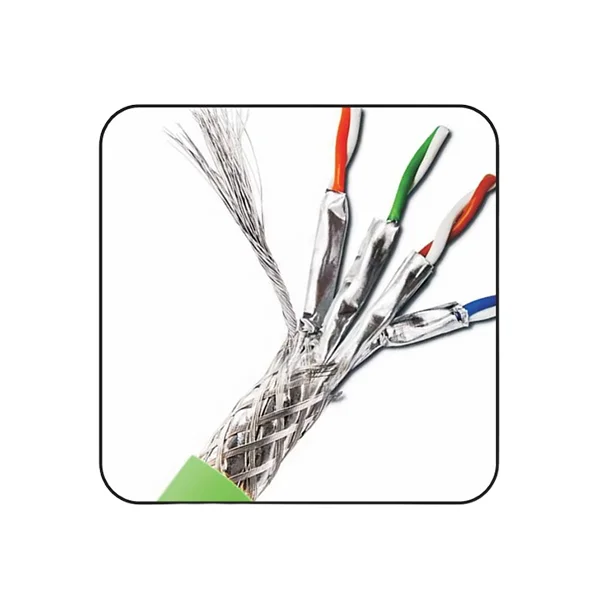





+ There are no comments
Add yours